Automatic Updates With Windows ME installed, you may have noticed that it automatically updates your when you are connected to the Internet. Here is how to set the options for your computer to either update automatically or not when connected to the Internet: 1. Choose Start \ Settings \ Control Panel \ Automatic Updates. 2. Choose the Option that you want and then choose OK. In the picture below you will notice that I have mine set to turn off the automatic updates. |
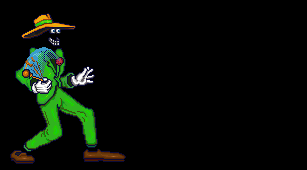
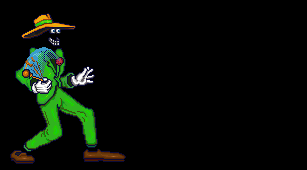
Back To Windows ME Main Page |