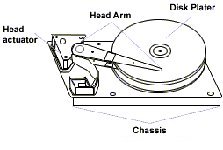
Computer Hardware Information about computer hard disk drives . The hard disk drive or hard drive is the main location which all data is stored. Most hard disk drives consist of spinning platters of aluminum, glass or ceramic that are coated with a magnetic media. Below is a picture of what the inside of the hard disk drive looks like. The Hard disk drive has four main components. The head actuator controls the head arm which reads the information off of the disk platter. The chassis encases and holds all the hard disk drive components. The following is a listing of the major components of the disk platter. Platter - The actual fixed disk within the hard disk drive. Generally there can be several platters within the hard disk drive. Tracks - Large sections that completely circle the platter. Sector - Section on the track. Cylinder - Tracks on each platter. SIZE INFORMATION When purchasing a hard disk drive Megabytes and Gigabytes may be confusing terms. The following gives you an example of each of these terms and how they compare to other sizes. Bit Value of 0 or 1 Byte 8 bits KB(Kilobit) 1,024 bytes MB(Megabyte) 1,024 Kilobytes or 1,048,576 Bytes GB(Gigabyte) 1,024 Megabytes or 1,073,741, 824 Bytes HARD DRIVE INTERFACES IDE (Integrated Device Electronics) / EIDE (Enhanced Integrated Device Electronics) - This is generally the most common interface used with hard drives and is generally the easiest installation. When installing these types of hard drives ensure that the jumpers are correctly configured. If you have two devices connected to one IDE / EIDE controller one must be set to master and the other must be set to slave. All motherboards today will have at least two IDE or EIDE controllers. SCSI (Small Computer System Interface) - These require a SCSI Host adapter card connected into the system. These cards may be ISA, VLB or even PCI bus cards. Some computer manufacturers may have the SCSI port built onto the Motherboard. If your computer has a SCSI port it is recommended that you use it. Once you have installed the SCSI hard disk drive ensure that you have a termination and that the drive is correctly configured in the SCSI configuration / SCSI select. |
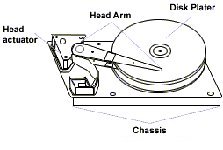
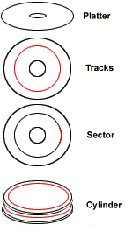


Back To Computer Hardware & MS-DOS Information Main Page |