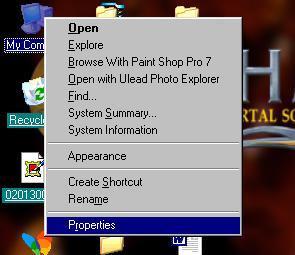
Computer Role If your system has 10MB of RAM (memory) or more, you can gain a bit more speed by changing your computer's role from Desktop Computer to Network Server. With the Desktop Settings, VFAT allocates memory for the 32 most recently accessed folders with the 677 most recently accessed files, consuming approximately 10kb of memory. When you use the Network Server settings, VFAT allocates memory to record the 64 most recently accessed folders and 2729 most recently accessed files, consuming approximately 40kb of memory. The additional 30kb of memory is well worth it. I hope that I'm not confusing you, the main thing to know is that you gain a bit more speed. To do this: 1. Right mouse click on My Computer on the desktop. 2. Choose Properties. 3. Choose the Performance Tab. 4. Choose the File System button (lower left corner of the page). 5. In the box titled "Typical Role Of This Computer" drop down box, select Network Server. 6. Choose Apply then OK. Then OK to close all the screens. |
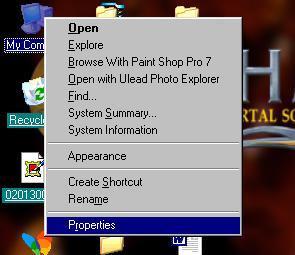


Back To General Information |