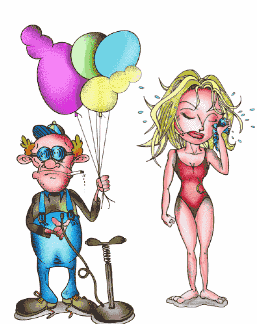
Create A Windows Boot Disk If you have troubles starting Windows, you can use a Startup Disk (or Bootdisk) to start your computer, run diagnostic programs, and fix many problems. You will also need one if you are reinstalling Windows. If you have lost the one that came with your computer, it's easy to create one. To do it: 1. Insert a blank formatted 3 ½" floppy disk in and the Windows CD. 2. Press Start / Settings / Control Panel. 3. Press the Add / Remove Programs applet. 4. Press the Startup Disk Tab. 5. Press the Create Disk Button. 6. A message will come up that states to insert the Windows CD-ROM (if you haven't done so as instructed in step #1). Press OK. 7. Type the drive letter of the CD drive that contains the Windows CD and the word win98. 8. Next, a prompt will come up to instruct you to insert a floppy disk into the a:\ drive (if you haven't done so as instructed in step #1). Insert one and press OK. 9. It takes a minute (give or take) to create a disk. Be patient. Finally, remove the disk and label it Start Up Disk. |
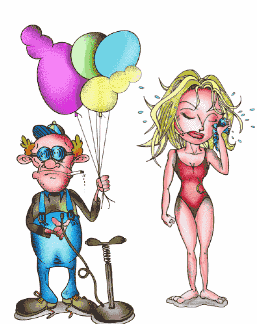
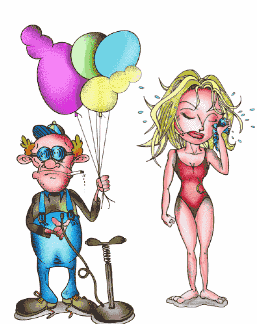
Back To Windows 98 Main Page |