Create Hot Keys You can create hot keys (that is where you press a button to start a program instead of navigating through the Start menu) to start frequently used programs faster. To do this: 1. Right mouse click on an application shortcut. 2. Choose Properties. 3. Choose the Shortcut tab. 4. Type a letter in the Shortcut key box (for example a letter Z for the Z Brush application.) 5. To activate the hot key, press the keys CTRL+ALT+ the letter you entered in the short cut key box. |
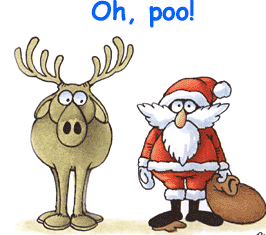
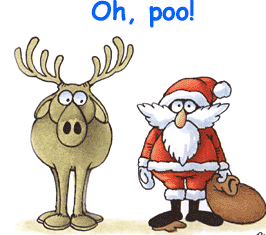
Back To General Information |