Desktop Manager Want to be able to have more than one desktop active at one time? It's useful if you want to have more than one application running at the same time without taking up the whole desktop and you can switch between desktop schemes quickly. Here's how: 1. Right mouse click on an empty spot on the taskbar and choose Toolbars / Desktop Manager. 2. In the lower right corner of the taskbar you will see an image that looks like: 3. Right mouse click the green symbol and choose configure desktop images. 4. Click each box and choose a picture from the box on the right side listed under Background or Browse for the images you want to use. 5. Choose Apply. 6. Choose OK. 7. To see a preview of each desktop, simply press the green symbol. All four desktop will be displayed. 8. To choose one, just click on the numbered box that you want or click the 1 / 2 / 3 / 4 blue circle in the taskbar. 9. It's possible to have different applications or games running on each desktop at the same time. Click each number and start a different application on each. Then switch between them to access the different desktops. |
Back To Windows XP Main Page |