Expand The Control Panel Want to access the Control Panel features a little bit faster? Here is a way to expand the Control Panel within the Start Menu: 1. Choose Start \ Settings \ Taskbar and Start Menu. 2. Choose the Advanced tab. 3. Place a check mark in the box labeled - Expand Control Panel. 4. Choose Apply. 5. Choose OK. Now, when you choose the Start button \ Settings \ Control Panel, all the items within the Control Panel are listed. |
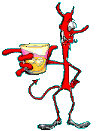
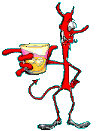
Back To Windows ME Main Page |