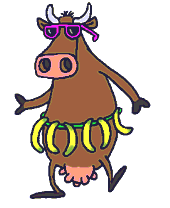
Forgotten Password Have you forgotten your Windows Logon Password and want to get rid of the annoying password confirmation box every time you start up Windows? To do this: Navigate to folder: C:\Windows Delete the .PWL file that uses your name as the logon name. For example, if your log on name is Willy, then delete the WILLY.PWL file. Now, you can log on with another user name and password or none at all. |
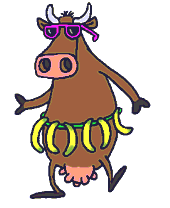
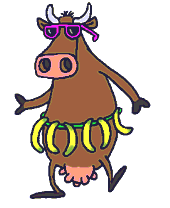
Back To General Information |