
Getting The Mouse To Work In MS-DOS : For the mouse to work in a real DOS environment you must have either the Microsoft Mouse driver mouse.com loading in your autoexec.bat or the mouse device driver mouse.sys loading in your config.sys. Before placing any information into the Autoexec.bat / Config.sys you need to locate one of the files on your computer. To locate a file in MS-DOS type either of the following commands at C:\>. dir mouse.com /s or dir mouse.sys /s Once either of the commands are typed in you should receive a listing of which directory contains one of the above files. Once the file has been located on the computer, depending upon which file is found, use one of the following examples: IN AUTOEXEC.BAT: LH C:\WINDOWS\MOUSE.COM IN CONFIG.SYS: DEVICE=C:\WINDOWS\MOUSE.SYS Keep in mind the above two lines are examples and if either file is located in another directory you would need to substitute the C:\WINDOWS\ for the directory the file was found in. |
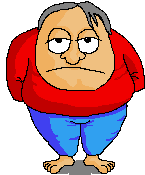
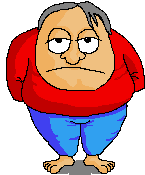
Back To Computer Hardware & MS-DOS Information Main Page |