
Hidden Counter For Your Applications What is the most used application on your computer? You can find out the exact number of times an application has been launched during the past several days. To do this: 1. Make sure you have view all files activated in Windows Explorer (WIN ME- Tools Options - Tab view). a. In Windows Explorer choose the View tab \ Folder Options… b. Choose the View tab at the top. c. Under the Hidden files section, choose Show all files. d. Choose Apply then OK. 2. Open the Notepad application. 3. Choose the File tab at the top. 4. Choose Open. 5. Browse to the C:\Windows\Applog folder. 6. Open the log titled Optlog. Displayed will be a list of applications that have been opened, starting with the most opened to the least opened. Note: Once done, you may want to re-hide the hidden and system files so they aren't accidentally deleted later. |
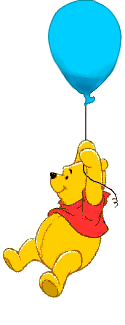
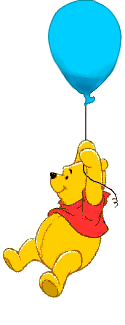
Back To General Information |