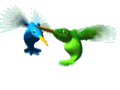
Password Protect A Document It is possible to password protect Microsoft Word documents. To do this: 1. Open a document that you want to add a password to. 2. Choose Tools from the Menu toolbar at the top. 3. Choose Options. 4. Choose the Security Tab. 5. Enter a password to open the document. You can also enter a password to protect the document from being modified if you want. 6. Choose Ok. 7. A confirmation box will appear to reconfirm your password. 8. Reenter the password again and then choose OK. 9. Now, when you try to access the document, it will ask for the password before it can be opened. |
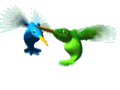
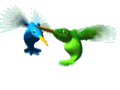
Back To General Information |