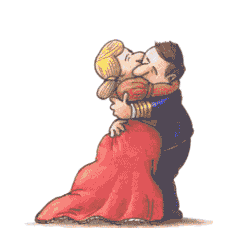
Remove An Entry From The Unistall List Sometimes, the removal of a program listed in the installed software list in the ADD/REMOVE section does not result in the removal of the entry from the list. The only way to remove it is edit the registry. To do this: 1. Launch Regedit by choosing Start / Run. 2. In the Run dialog box type in - regedit then choose OK 3. In Regedit, left mouse click the plus (+) symbol next to each folder and navigate to: HKEY_LOCAL_MACHINE \ SOFTWARE\MICROSOFT \ WINDOWS \ CURRENT VERSION \ UNINSTALL 4. Find the program entry corresponding to the entry in the installed software list that you want to remove. 5. Right mouse click to select the entry. 6. Choose Delete from the menu. The next time you look at the Add / Remove Programs list, the program will not be on the list. |
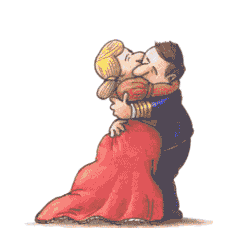
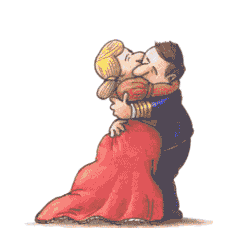
Back To General Information |