
Show Pop Up Descriptions (ME) With Windows ME you can set up your computer to either show or not to show pop up descriptions for items on your computer. A pop up description is where you place your cursor on an item and it gives you information about that item. To access this feature: 1. Choose Start \ Settings \ Control Panel \ Folder Options. 2. Choose the View tab. 3. Scroll down to the last entry on that page which is - Show pop-up descriptions for folders and desktop items. 4. Either place a check mark in that box to activate it or remove the check mark to deactivate it. 5. Choose Apply. 6. Choose OK. |
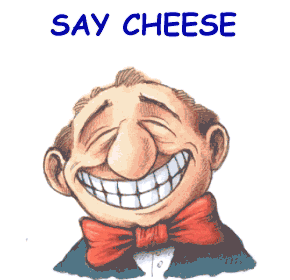
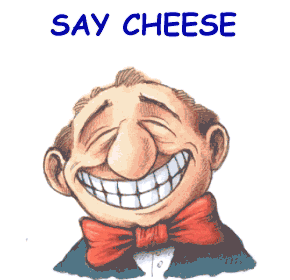
Back To Windows ME Main Page |