
Troubleshooters in Windows ME To access the troubleshooters in Windows ME: 1. Choose Start \ Help. 2. In the search box, type in Troubleshooter 3. Then choose Go. Troubleshooters are available for the following topics: 1. Active Desktop - use this when the Active Desktop starts in safe mode, or if you experience issues when you customize folders. 2. Fixing Internet Connection Problems - use this when the Internet Connection Wizard encounters issues while connecting to your Internet Service Provider (ISP). 3. Hardware - use this when the hardware is not responding or is experiencing conflicts. 4. Games and Multimedia - use this when you experience issues with games, such as with the input device, direct X, screen displays, sound, and DVD. 5. Home Networking - use this when you experience issues connecting to the Internet, sharing resources, using dial-up networking, or setting up a network. 6. Internet Connection Sharing - use this when you experience issues with receiving email on the networked system, dialing out, setting up the connection sharing, or you can have the troubleshooter investigate the computer for you. 7. Internet Connections (ISP) - use this if you can not connect to your ISP. 8. Internet Explorer - use this when you encounter issues with Internet Explorer, such as displaying a page, working with the favorites folder, and related connectivity issues. 9. Memory - use this when you encounter issues that are related to physical memory, such as parity errors, inconsistent memory reports, and out of memory error messages. 10. Modem - use this if you are unable to connect to the Internet, or if you encounter issues with communications programs and modem detection. 11. MS-DOS Based Programs - use this when you want to run MS-DOS based programs in Windows ME (if the program is compatible). 12. Net meeting Audio - use this to help you resolve connectivity issues, such as connecting to a directory server, calls, performance, and obtaining connection information. 13. Net meeting Connectivity - use this when you need help with issues regarding audio duplexing and quality. 14. Net meeting Program Sharing - use this when you encounter problems sharing issues, such as viewing and updating files, sharing programs, and performance on shared programs. 15. Net meeting Start Up - use this to resolve Net meeting issues such as, if Net meeting does not start, or when it stops responding. 16. Net meeting Video - use this to resolve video issues such as, display appearance, quality, and error messages. 17. Networking (TCP \ IP) - use this to resolve TCP networking issues such as, logging on to a network, installing a network adapter, sharing resources, and connectivity. 18. Outlook Express Email - use this to resolve Outlook Express issues such as, inability to start the program, sending and receiving messages, the spelling tool, the address book, and performance. 19. Power Management - use to help you resolve issues regarding power management, such as stand by, hibernation, and hardware behavior. 20. Printing - use this to help with printing issues such as, printing from an MS-DOS based program, poor quality, poor printer performance, and related printing quality issues. 21. Safe Mode - use this while working in safe mode either on purpose during troubleshooting, or when the computer unexpectedly starts in safe mode. 22. Sound - use this to resolve computer audio issues such as, if the computer stops responding (hangs), or restarts when you use the audio, if the audio is poor in quality, or if the sound does not work at all. 23. Startup and Shutdown - use this to resolve issues of the computer not responding, or if you receive error messages when you start the computer. 24. System Devices and Power Management - use this to understand and resolve system devices and performance concerns. 25. System Setup - use this to assist you in resolving errors that you may receive during various parts of the operating system setup. 26. Video Display - use this to resolve display issues such as, videos, animations, multiple monitor environments, image display quality or inability to change settings. |
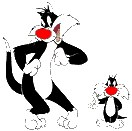
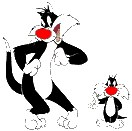
Back To Windows ME Main Page |