
Tweaking Shortcuts You can create nameless shortcuts on the desktop and then use it to activate a secret application. To do this: 1. Right mouse click on the shortcut and choose Rename. 2. Hold down the ALT key and type +0160 (using the numeric keypad on the right side of your keyboard) as the new name. 3. To create another nameless shortcut on your desktop, type a space after the ALT+0160 character. 4. For the next, type two spaces after the ALT+0160 character and so on. You can also totally hide the shortcut by changing the icon to a blank one. To do this: 1. Open the MS Paint application. 2. Choose the Image menu at the top. 3. Choose Attributes from the drop down menu. 4. Choose pixels for units and make a work area that is 32 X 32 pixels. Choose OK. 5. Choose File at the top. 6. Choose Save As. 7. Save it as blank.ico 8. Right mouse click on the application shortcut on the desktop. 9. Choose Properties. 10. Choose Change Icon. 11. Browse for the icon you created as blank.ico. 12. Choose OK. 13. Choose Apply. 14. Finally choose OK to close the windows and apply all changes. |
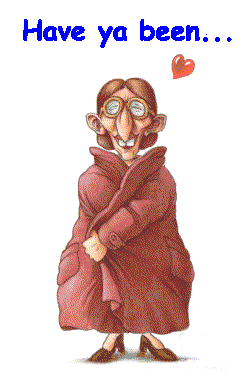
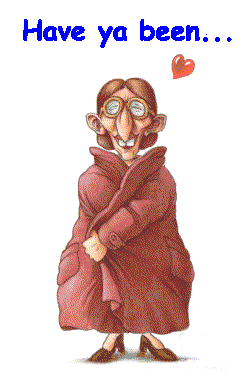
Back To General Information |