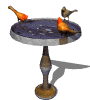
Add A Picture To The Front Of A Folder Stick pictures on individual folders to remind you of what's inside. (Note: Don't change the default folder icon, or you won't see the picture.) To do this: 1. Right mouse click a folder. 2. Select Properties. 3. Choose the Customize tab. 4. Click Choose Picture. 5. Browse to find a picture you want to use. 6. Choose Apply. 7. Choose OK. Note: You'll only see the picture in Thumbnails view. (To switch to Thumbnails view, open a folder and select View, Thumbnails.) |
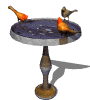
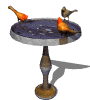
Back To Windows XP Main Page |